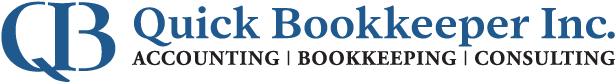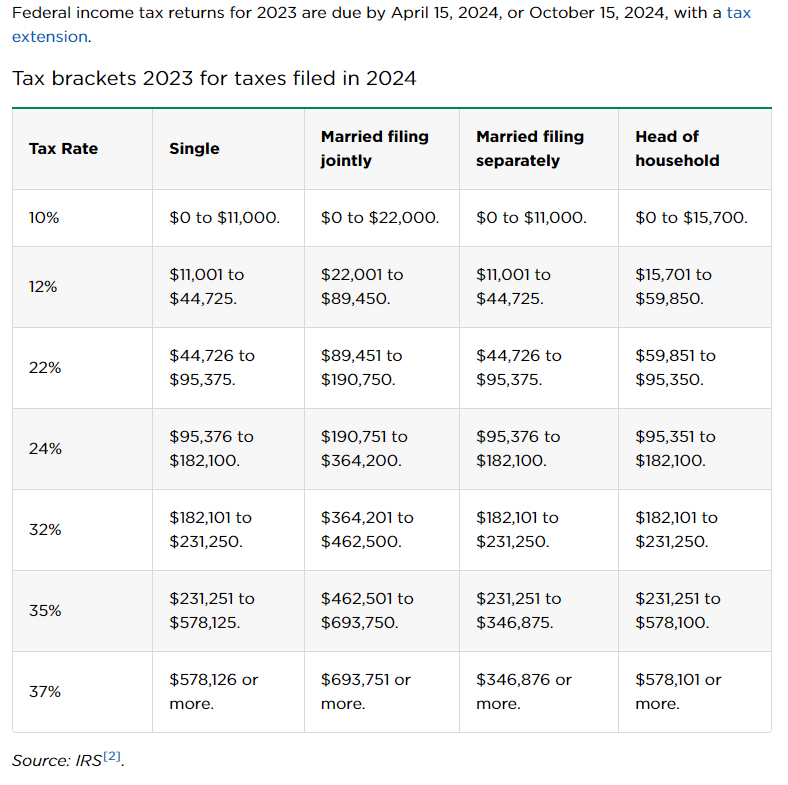
2023 tax brackets
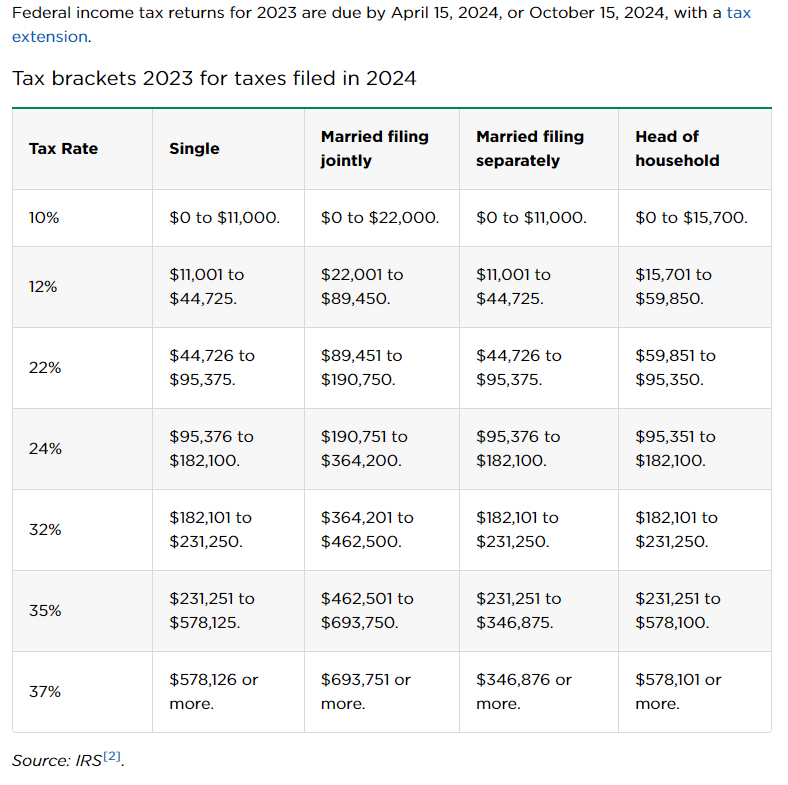
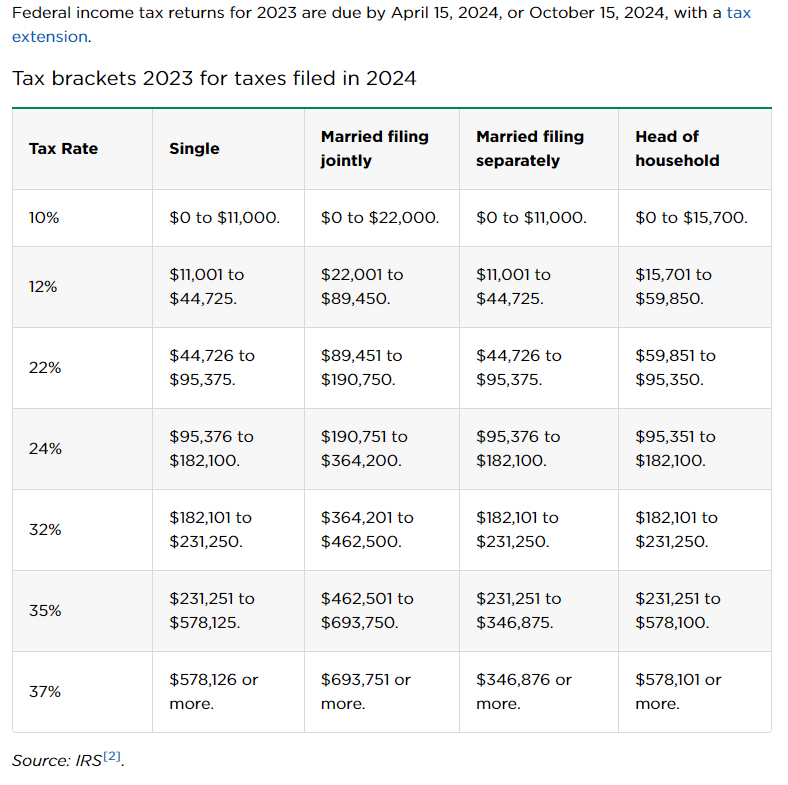
Discover the latest in IRS regulations with the introduction of The Taxpayer First Act of 2019, empowering the IRS to implement groundbreaking changes. One notable shift is the regulation of E Filing 1099 forms, now subject to a 10 threshold. To seamlessly adapt to this change, collaborate with your accounting software or leverage a reliable third-party e-filing system. Our preferred choices for client filings are tax1099.com and QuickBooks. Don’t forget to engage with your accounting department to ensure a smooth transition to e-filing 1099 forms this year. Stay ahead of the curve with these updates!
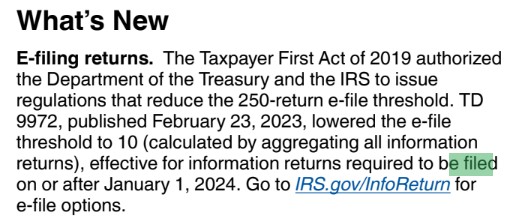
1. **Home Office Deduction:** Explain how entrepreneurs who operate their business from home can benefit from deducting a portion of their home expenses like rent, utilities, and maintenance.
2. **Startup Costs:** Discuss the deduction opportunities for costs incurred when starting a business, such as market research, advertising, and professional fees.
3. **Business Travel Expenses:** Detail the deductions available for travel expenses related to business activities, including transportation, accommodation, meals, and entertainment while on business trips.
4. **Equipment and Supplies:** Explain how entrepreneurs can deduct the cost of equipment, supplies, and tools necessary for their business operations.
5. **Health Insurance Premiums:** Highlight the deduction possibilities for health insurance premiums paid by entrepreneurs for themselves, their spouses, and dependents.
6. **Retirement Contributions:** Discuss deductions available for contributions made to retirement plans, such as SEP-IRAs or solo 401(k)s, which can help entrepreneurs save for retirement while reducing taxable income.
7. **Education and Training:** Explain deductions related to professional development, workshops, courses, and materials that directly benefit the business.
8. **Charitable Contributions:** Explore how donations made by entrepreneurs to qualified charities can be deducted from their taxable income.
Be sure to consult with a tax professional or accountant to maximize deductions and ensure compliance with tax laws and regulations.
Intuit is making changes again with respect to reporting with QBO.
You may have noticed a new enhanced experience when running some of your reports over the past few months, with the option to switch your experience back to classic view. Over the next several months, all reports will be changing to the new enhanced experience, without the option to switch back to classic view. We know that change takes time to get used to, so this process will happen in waves over the next several months, starting with these changes in your ability to personalize your reports:
If you use QuickBooks Online Advanced, you will have the above benefits in your new experience, in addition to the following:
What improvements to reports have you already released?
Below are some highlights that have been launched:
For all QuickBooks Online products:
For QuickBooks Online Advanced only:
What are the key dates?
We’re migrating all the reports gradually through July 2025. Every month, we’ll update a group of reports, and some reports that are not used will also be deprecated. We’ll notify you at least 30 days before reports are removed from QuickBooks.
In addition to those changes, on December 15, 2023, we will be moving the following reports to this enhanced view:
“Now is the time to make a list and check it twice, but we’re not talking about Christmas.
Prepare for year-end and begin with documents the CPA is going to need in order to prepare the business tax return. If you’re not sure, send out an email. It’s typically the same list every year, but there may be things added or deleted from their master list.
Other things you can do are as follows:
Gather all information for 1099s (NEC & MISC). If you’re not sure if they get one, send that vendor an email with form W-9 which you can get off the IRS.GOV website.
If you bought new equipment this year, be sure to provide documentation for your fixed assets. Your CPA will need to calculate depreciation.
Take a hard look at your general ledger report. Does everything seem to be posted in the right account?
Below are just a few things to consider getting ready for tax time.
Year-end clean-up for a business owner involves organizing financial records and preparing essential documents for the CPA. Here’s a checklist to guide you through the process:
Year-end clean-up for a business owner involves organizing financial records and preparing essential documents for the CPA. Here’s a checklist to guide you through the process:
Review Financial Statements:
Reconcile Accounts:
Categorize Expenses:
Inventory Check:
Check Payroll Records:
Asset Depreciation:

QuickBooks is a popular accounting software that offers a range of features to help businesses manage their financial activities efficiently. Here are some key functionalities that QuickBooks provides for a company’s accounting needs:
QuickBooks is a comprehensive accounting solution suitable for a wide range of businesses, from small startups to larger enterprises. Its user-friendly interface and feature-rich capabilities make it a valuable tool for managing various aspects of a company’s financial activities.
Quick Bookkeeper, Inc.
Livonia, MI
32401 Eight Mile Rd, Livonia, MI 48152
Phone: 248-471-9500
Charlevoix, MI
221 Bridge St, Ste 3, Charlevoix, MI 49720
Phone: 231-437-3200
Quick Bookkeeper Inc. has over 30 years experience in accounting and bookkeeping. We are dedicated to cutting costs and saving business owners money. Learn more